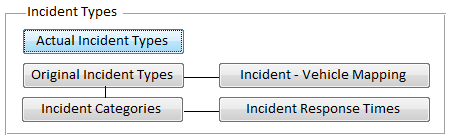
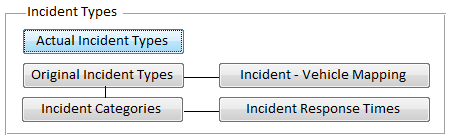
Microsoft Access database - Main tab - Incident Types options
Opens the table of Actual Incident Types tblIncidentTypeActual for editing.
Field IncidentType contains an incident code. This is the basis of the filter for Actual Incident types.
Opens the table of Original Incident Types tblIncidentTypeOriginal for editing.
Field IncidentType contains an incident code. Note, in addition to the ‘real’ incident codes there must also be a code “*”.
Field IncidentCategory enter a category from the drop-down box, i.e. Primary or Secondary.
Opens the table which defines what types of incidents a class of vehicle can attend tblVehicleIncidentAssociation.
This is only for non-special-request vehicles.
If a vehicle can attend all incident types then it must be assigned the incident type “*”. If it can attend only certain types then these must be listed here, row-by-row.
Opens the table defining the Incident Categories tblIncidentCategories. It is necessary to define a unique ‘key’, e.g. 1, 2, etc. and a user-friendly name such as ‘Primary’.
Opens the table defining Target Response Times for incidents of a specific category.
Example:
This opens the table defining Target Response Times for incidents of a specific category.
Row IncidentCategoryPk VehicleArrivingPosition ResponseTime 1 Primary 1 5 minutes 2 Primary 3 10 minutes 3 Secondary 1 20 minutes
Table view of Incident Response Times
For each Category it is necessary to define Response Times against Vehicle Arriving Position.
VehicleArrivingPosition refers to all vehicles up to this position from a lower defined position, i.e. VehicleArrivalPosition=1 sets the time for the 1st vehicle, VehicleArrivalPosition=3 sets the time for the 2nd and 3rd vehicles as it ‘sits’ above VehicleArrivalPosition=1.
Row 1: This defines the target time for the 1st appliance to be 5 minutes for a Primary incident.
Row 2: This defines the target time of 10 minutes for appliances up to and including the 3rd appliance for a Primary incident.
Row 3: This defines the target time for the 1st appliance to be 20 minutes for a Secondary incident.
The above table specifies:
If Row 1 is deleted then the 1st, 2nd and 3rd vehicles will have a ResponseTime of 10 minutes for Primary Incidents.
A text column is added to the incidents table:
Send comments on this topic.
Click to return to www.cadcorp.com
© Copyright 2000-2017 Computer Aided Development Corporation Limited (Cadcorp).